











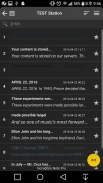
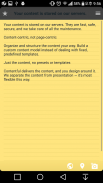

Incredible Note(memo,colorful)

Description of Incredible Note(memo,colorful)
* Amazingly fast, amazing features, is surprisingly simple features notes.
1.photo attachment feature.
2.Password Folder feature.
3.Skin changes and added features.(User-defined skins feature)
4.Internet feature screen capture attached.
5.Internet link address to add notes functionality.
6.Of Internet surfing to clipboard feature to automatically add notes.
7.Add a simple ToDo list folder.
8.Favorites feature of note.
9.quick notes and write capabilities,
10.background and text coloring function.
11.scrap feature (when the background copy of the text auto-save feature)
12.kakaotalk text and image transmission function.
13.Text files stored functions.
14.Text file import function.
15.Cloud Backup (DropBox).
16.data offline backup support (/ sdcard / IncredibleNote /)
Feature Description:
1.Notes on the photo attachment capabilities.
- I take a picture and attach notes to add, or select from the gallery feature.
2.Folder on the password feature.
Password to a folder, and the ability to create a list of my own notes.
3.Internet screen capture functionality
- Notes from the Internet, open the screen capture image save function.
- Screen capture image is stored as a connection to the Internet, and view functions.
- Of Internet surfing feature to automatically add text clipboard when copying notes.
- Automatically add the current URL of the current screen to link notes feature.
4.skins feature
-The ability to change the color of the entire screen-Incredible Note.
5.write a quick note
- Click the first icon on the main screen when the ability to write directly to the specified folder.
6.modify, and delete the folder name
- After selecting the folder list - when you click a folder name at the top of the folder name can be changed, and deleted.
7.Favorites
- Note the contents by clicking the asterisk lifting beams, main notes on the top of the screen displays.
8.Background scraping
- Main button at the top of the third keulrikhu scrap, auto save up After pressing the Start folder jijeonghu
Phone After pressing the home button or back button, the Internet or to copy text from other apps, you
Written notes are automatically set to the folder. Shin fulfill scrap scrap of Maine Press Must Scrap Exiting.
9.Data offline backup functionality
- By default, the database files and picture files
"/sdcard/IncredibleNote/" folder will be saved
Phones during initialization data does not delete with
"/sdcard/" to initialize, "/sdcard/IncredibleNote" folder
When intact on the cell phone to be placed on the PC, repair paste
Data recovery.
(However, some old equipment can not be supported.)</br></br></br></br></br></br></br></br></br></br></br></br></br></br></br></br></br></br></br></br></br></br></br></br></br></br></br></br></br></br></br></br></br></br></br></br></br></br></br></br></br></br></br></br></br></br></br></br></br></br></br></br></br></br></br>

























